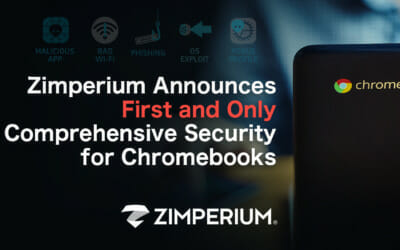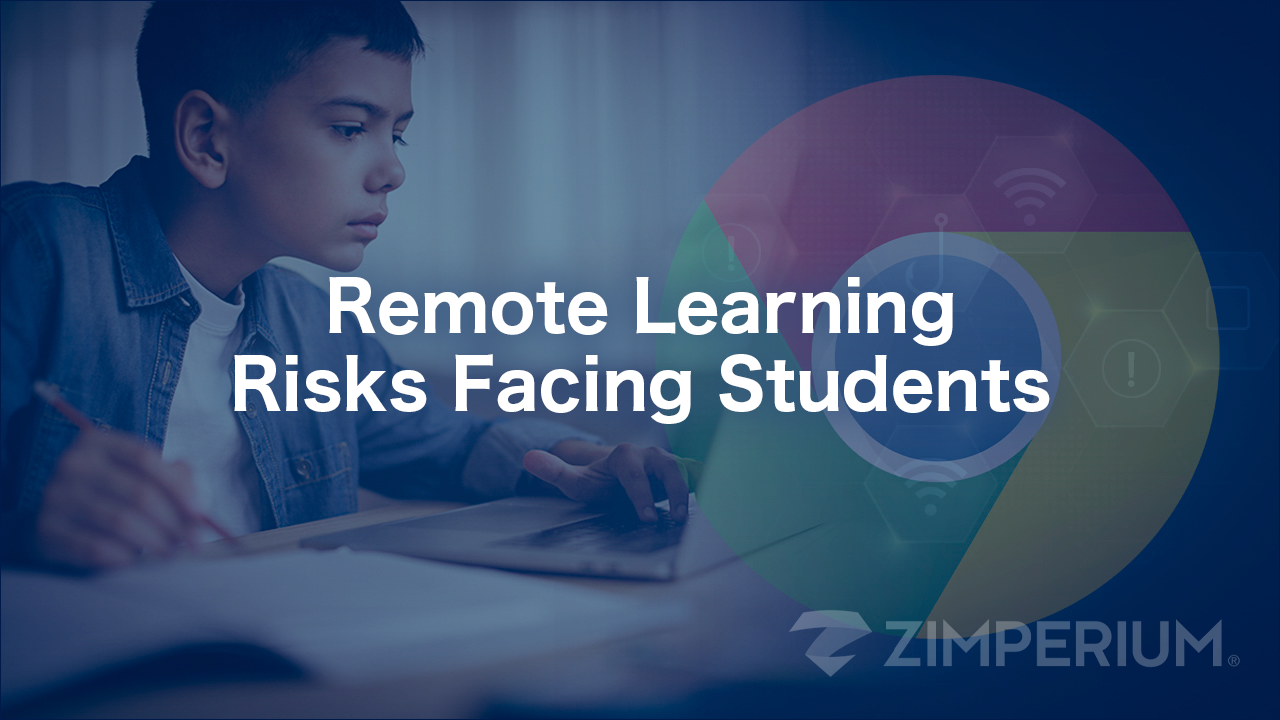
As summer turns into fall, more and more schools are starting the 2020-2021 academic year. Faced with uncertainty in an ever-evolving climate, school districts and higher learning institutions are struggling to do what is best for students and teachers alike.
There are no easy answers. We’ve seen months of careful planning and preparation turn on a dime at the University of North Carolina and Notre Dame, where the campuses have recently closed because of “COVID hot spots” turning up. Unfortunately, these schools may very well not be the exception.
For K-12, many school districts are opening with at least some degree of remote learning. Remote learning means increases in Chromebooks usage.
We recently held a webinar entitled Protecting Chromebooks Used by Schools, Cities & States in which I had the pleasure of speaking with Karen Jackson – Interim Executive Director, New College Institute; President, Apogee Strategic Partners; and former Secretary of Technology, for Virginia. We both provided insights on the risks schools face and what can be done – – you can watch the webinar by clicking here.
Risks facing students
For schools relying on Chromebooks for remote education, students, teachers and administrators face the same privacy and security threats associated with laptops and mobile devices, without the same security measures. In a suburb of Dallas, Texas, we’ve already seen a hacker get into a sixth grader’s online classroom and send threatening messages.
With the exception of the mandated content filtering that prevents students from going to inappropriate sites, students are very vulnerable to cyberattacks. And unlike laptops, desktops – or iOS and Android devices for that matter – Chromebooks have not been provided protection from breaches.
Meaning, students are susceptible to network and phishing attacks, malicious apps, OS exploits and risky apps:
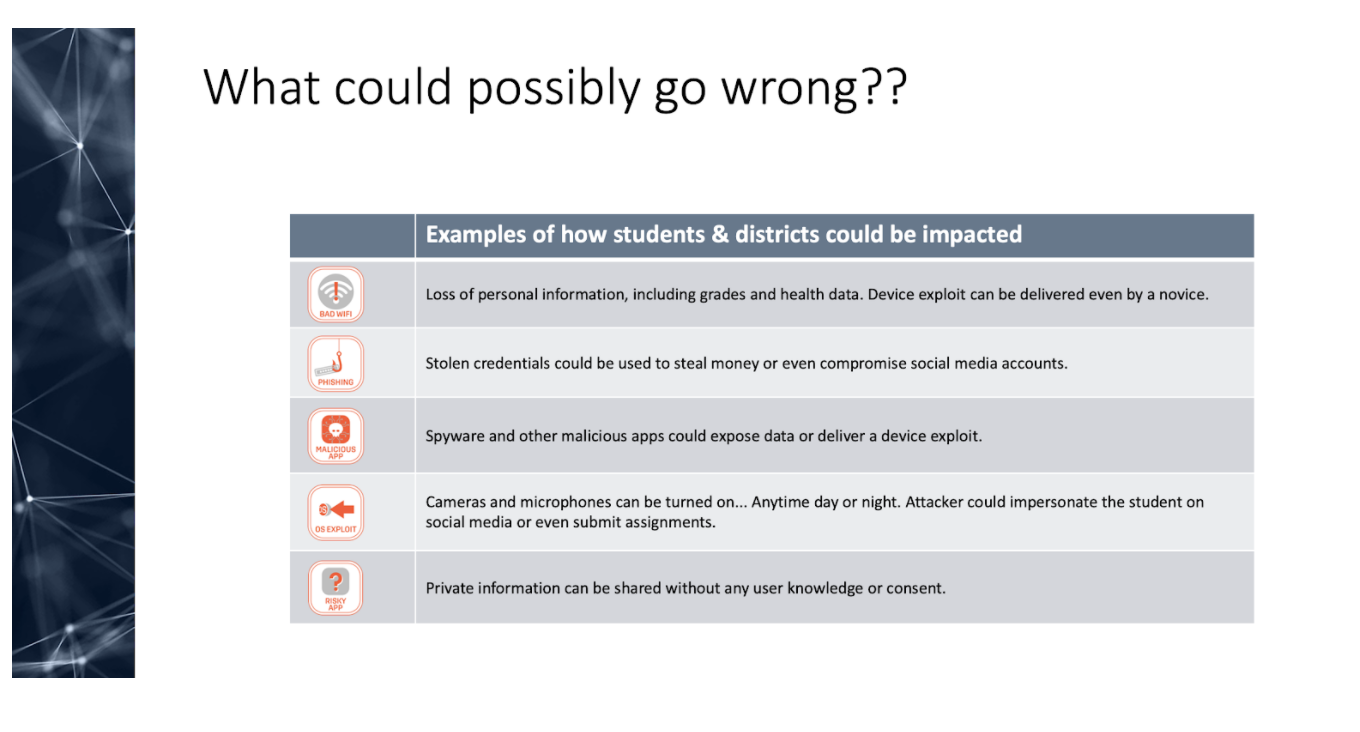
The answer
zIPS for Chromebooks – through its machine learning-based technology – detects and remediates against those attacks (and more):
- Identifying and blocking users from accessing phishing sites;
- Detection of malicious WiFi networks and alerting users to disconnect from the network; and
- Assessment of all Android apps for undesired violations of privacy, or unsecure development practice.
zIPS for Chromebook’s on-device design also protects user privacy and provides local, continuous assessments of the mobile endpoint.
The combination of content filtering and zIPS for Chromebooks better protects students.
Learn more
To learn more, please watch the webinar and contact us. We are here to help.